When I sent the mystery tweet, Sam Buckles from McCall Elementary also enthusiastically responded that she wanted to do anything related to technology that would benefit her 4th graders. Sam is new to Aledo and brings with her extensive experience implementing technology in the classroom, so this challenge was definitely something she wanted to tackle.
I need one teacher volunteer to get us started with a new movement in @AledoISD You can be the start of something amazing! #aledomindset
— Aledo Ed Tech (@AledoEdTech) November 9, 2017
When I went to visit Sam’s class, her students began by reading in their Texas History textbook for a few minutes about the early settlers of Texas. Then, she transitioned to the Chromebooks where students worked in groups to discuss and respond to questions she assigned them through Google Classroom.
As I moved around the room, I saw students reading, talking and helping one another. Some students sat at their desks in groups, one group sat on the floor and another at a half-circle table near the teacher desk.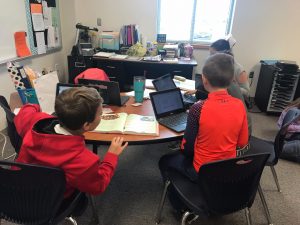
I saw one little girl smile and say to herself “I like this,” so I asked her a few questions when she reached a stopping point. She said the reason she liked the activity they did with the Chromebooks was because she liked switching things up a bit. That’s one of the coolest things about the #AledoWSChallenge–it starts this sort of snowball effect. It can begin as a small change, but that small change seems to spice things up enough to excite the students. When the teacher sees this, s/he feels better about investing time into pivoting toward something new for another activity, continuing the cycle.
I was also interested in finding out what the students thought about Google Classroom. There’s sort of an ever-running debate about which grade levels can and should use Classroom because of the navigation that’s necessary for turning in assignments, finding artifacts in Google Drive to share with the teacher, and the level of maturity and etiquette required to participate in a forum-esque space with the Stream in Classroom.

When I asked the students how they felt about Mrs. Buckles using Google Classroom, they said they preferred it to the more traditional methods.
One student said, “I like when she uses Google Classroom because she can write comments to us and we can write them back. I like this better than reading what she writes on my paper because I can write back and it’s like we’re talking. It makes me feel important when she writes back to me.”
Therein lies one of the fundamental advantages to using technology in the classroom–it can help build student confidence. Sam noticed this, too. She said she feels like students who might not normally speak up in front of their classmates or come to her with a question or comment are more likely to do so through Google Classroom. So often, we focus on how the digital veil encourages negative things like cyberbullying, but we need to also recognize that it can create a distance that empowers meeker students to engage in an exchange they might not pursue in person. Sam’s students are fortunate that she noticed this and responded by building in different formats for them. This is a true example of what it means to meet students where they are and differentiating appropriately to help them grow as students as well as people.
Thanks for inviting me in, Sam. I can’t wait to see what you’ll do next!
Sam challenges Samantha Hatton, Hannah Parsley and Lendy Nicholson (you can also think of this as the ENTIRE 4th grade team at Walsh) to do the next #AledoWSChallenge.
