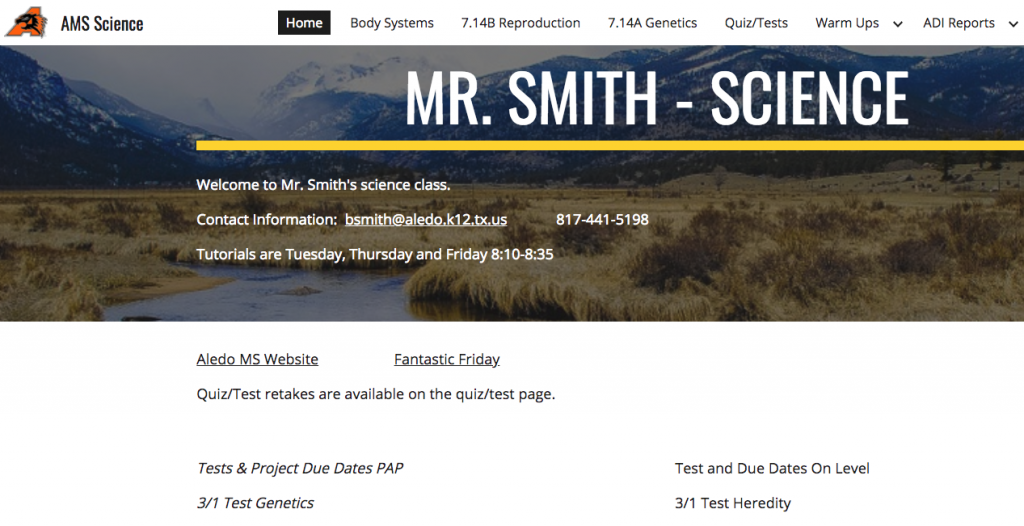Prioritizing what works best for kids over what works best for us is how we’ll grow and learn together.
Several weeks ago when I visited Aledo Middle School to present a couple of Ed Tech tools, Brooks Smith shared some of the awesome ways he’s been using Google Sites to manage his Science classroom. I was blown away by his website. He runs most if not all of his quizzes, tests and content right from his Google Site. Keeping his content in one place helps his students know where to find information for class. In an age where technology tools are plentiful, it’s especially important to have a sort of “home base” where students know they can find the resources they need.
So, I knew about some of the awesome things Brooks was doing back a few weeks ago, but when proud principal, Mandy Musselwhite sent the Science Specialist, Michelle Yates and me a text Friday afternoon raving about what he’s doing with his ADIs for 7th grade Science, I just had to go back.
This. (pulls out his iPhone) This is how those particular kids are most comfortable. A paper and pencil test is a format that doesn’t work best for them.
Aledo ISD participates in the ADI (Argument-Driven Inquiry) program in Science classes for grades 5-12. ADI is an instructional model that promotes inquiry and encourages students to develop their own method for generating data and conducting investigations. Gone are the days of prescriptive, predictable labs. With ADI, students work through 8 stages to learn engineering practices and the process of scientific inquiry.
Brooks does things differently in his classroom by utilizing his website to drive the group’s work. Toward the end of each ADI, students must write a report of their findings. Remember how group work used to be one kid doing the bulk of the work while the others talked or did other things? This doesn’t really happen much in Brooks’ class. He told me that he’s been using district Chromebooks and Google Docs to have all of his students work on their reports at the same time. Since each teacher has 5 Chromebooks, he said he regularly pools together devices from other teachers to make enough for students to complete work requiring technology. Because the report is divided into various sections, and students have already done the “thought work” together, each student writes a different section for the report–all in the same Google Doc, and mostly at the same time. Brooks was especially proud of the dedication of his students to finish their work. He proudly showed me how students worked on their assignment at home, in the evenings and on the weekend if they needed to complete it (he can see the dates and times students accessed their report in Google Drive). He said previously, it was difficult for them to collaborate because they had to leave their report at school to ensure it would be in class every day for the group to work on.
When students finish their report, they complete the Turn-In Form on Google (below). This allows them to enter their group number, names of the students in the group and to upload the appropriate file for their report.

Here’s where it gets really interesting…Brooks embedded the folder of all of the group reports on his website so everyone could see them (below). They are instructed to choose a group and complete a peer review form. On most of the points of the rubric, students choose a number between 1-5 to indicate the strength of each skill or requirement. If they choose a 1 or 2, they must make a comment to let the other group know what the reviewer thought they should change.
I think the peer review idea is stellar because, as we all know, students perform a little differently when they know their peers are going to read their writing. I distinctly remember a student grabbing his paper back from me after turning it in and saying “Gah! I didn’t know they were going to read it. I thought it was just you. I need to fix some stuff.” :/
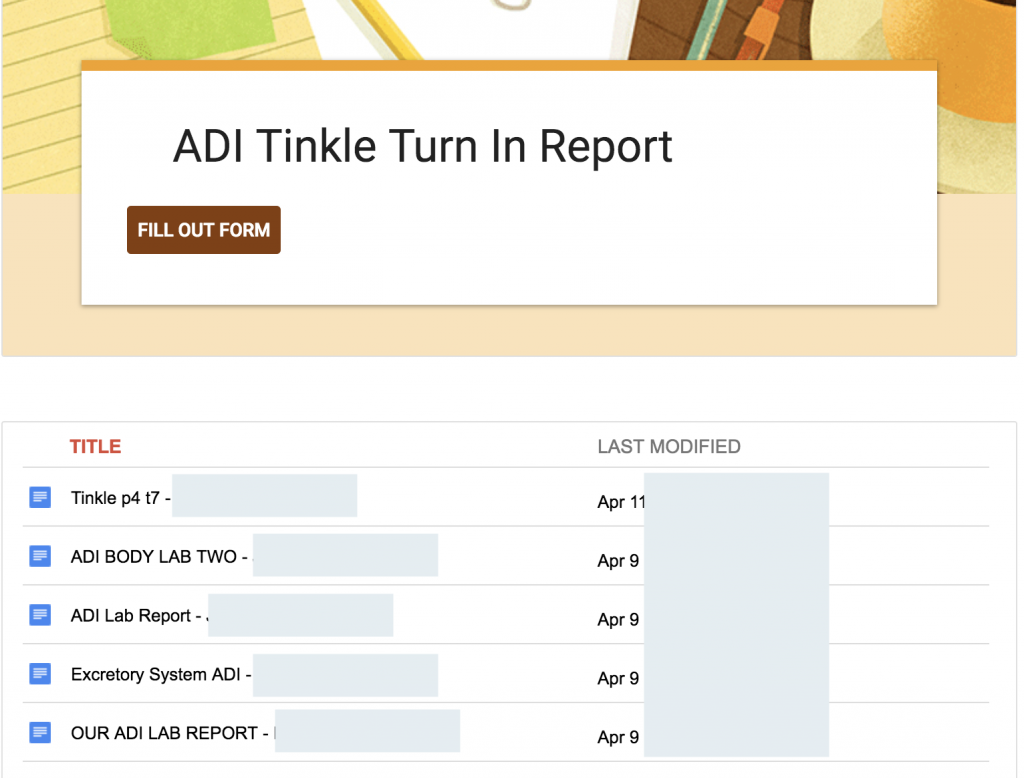
…the teacher’s utilization and application of the tool as well as her or his ability to use technology to elevate the overall learning is what truly makes a difference.
Another awesome way Brooks is utilizing the website in his class is by using Google Forms to give quizzes and tests. We often say that it’s not the fancy factor that makes technology work in the classroom. Rather, the teacher’s utilization and application of the tool as well as her or his ability to use technology to elevate the overall learning is what truly makes a difference. Brooks said he sometimes requires a grade of 100 for each and every student who does not pass a test or quiz the first time. I could feel my eyebrows raise until he explained further. “They need to really know these concepts. All of them,” he said. “So, I let them take the quiz as many times as they want. See? Some of these kids had to take it 4 or 5 times, but what do you think that repetition did for them? They got closer and closer every time and they’ll remember this stuff.”

They need to really know these concepts. All of them,” he said. “So, I let them take the quiz as many times as they want. See? Some of these kids had to take it 4 or 5 times, but what do you think that repetition did for them? They got closer and closer every time and they’ll remember this stuff.
Brooks has also noticed performance on quizzes increase since he began quizzing students through Google Forms. “Some of the kids who were making 30s and 40s are consistently making 70s or higher.” “Why do you think that is?” I asked. He pulled out his iPhone. “This. This is how those particular kids are most comfortable. A paper and pencil test is a format that doesn’t work best for them.” His next plan is to make the poster section (pictured below) of ADI digital by having students collaborate in Google Slides.

We may not be able to have our kids only work digitally (and truly, we shouldn’t since they’ll have to be able to do both). It’s the attitude Brooks has about it that’s remarkable and encouraging (and one I wish we saw more often). Prioritizing what work best for kids over what works best for us is how we’ll grow and learn together.